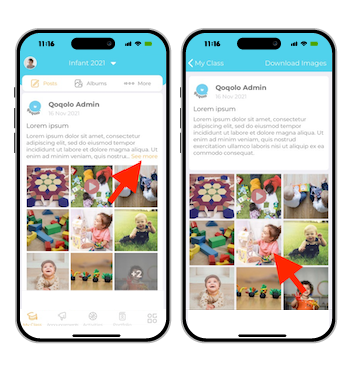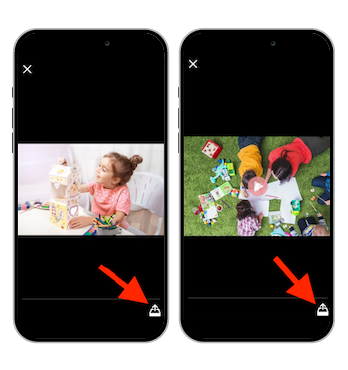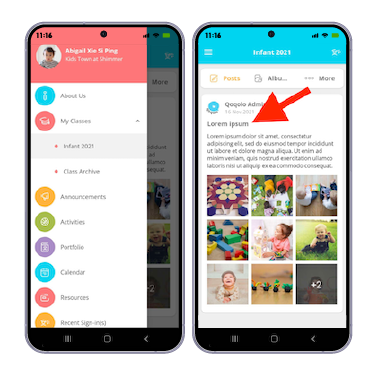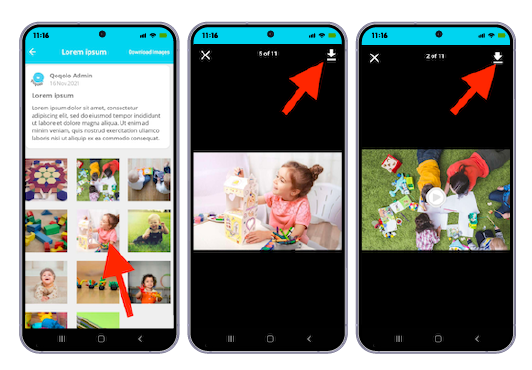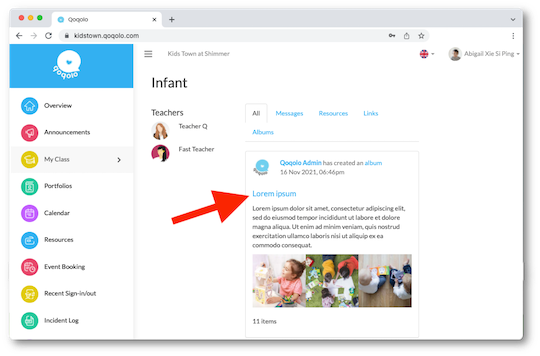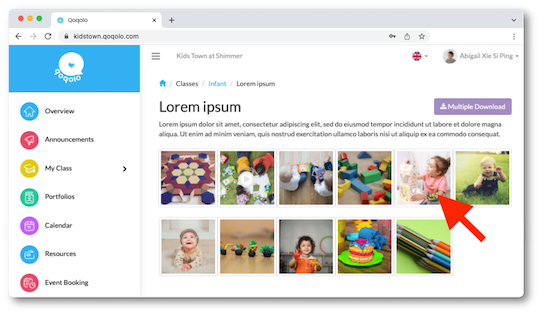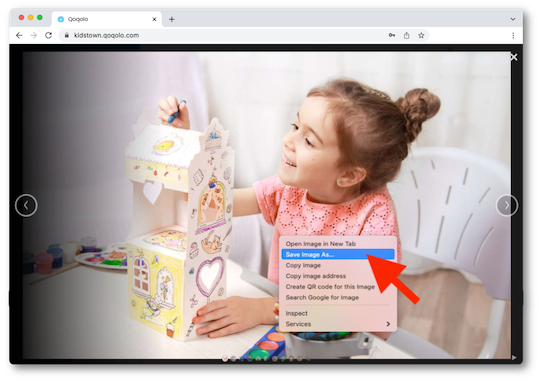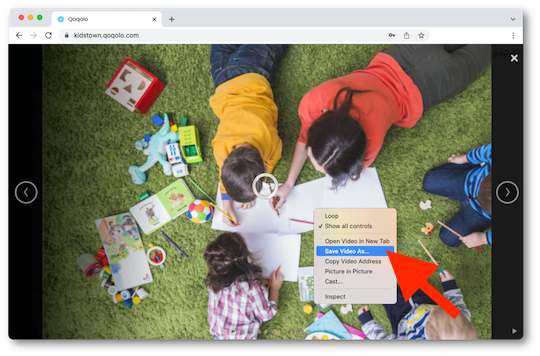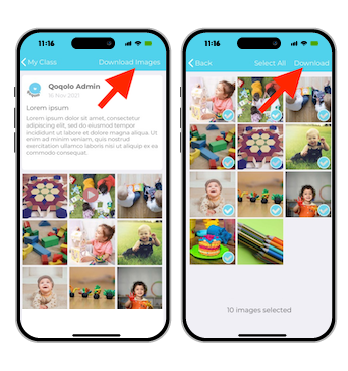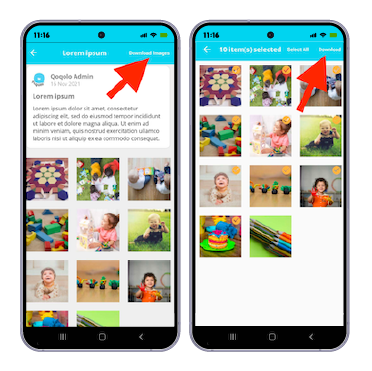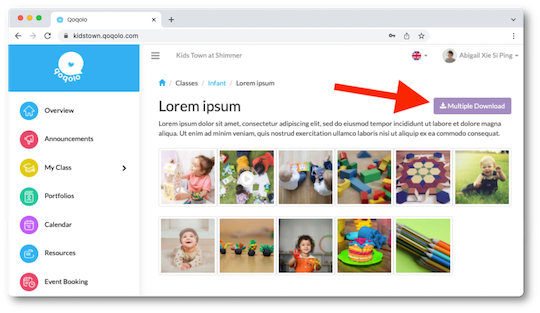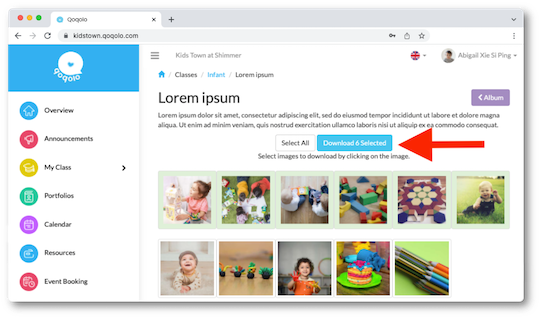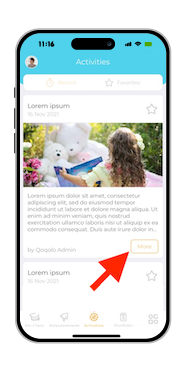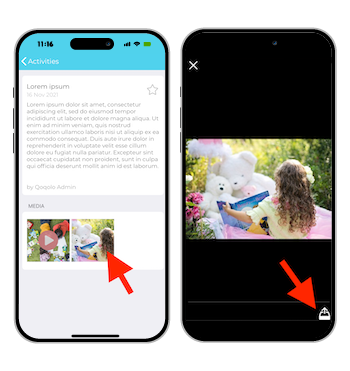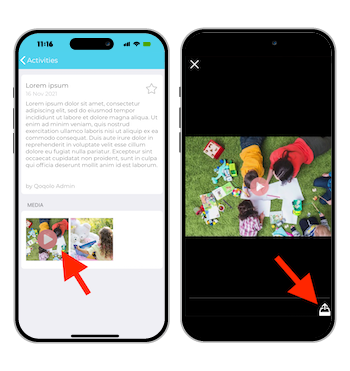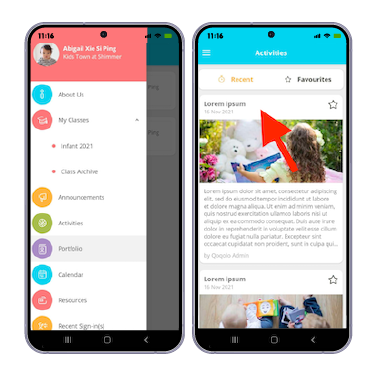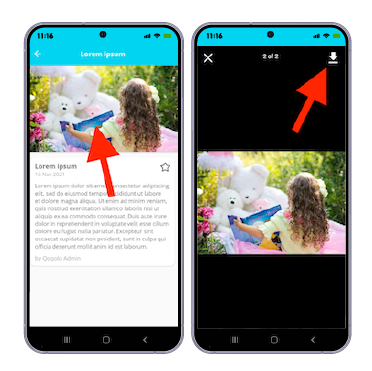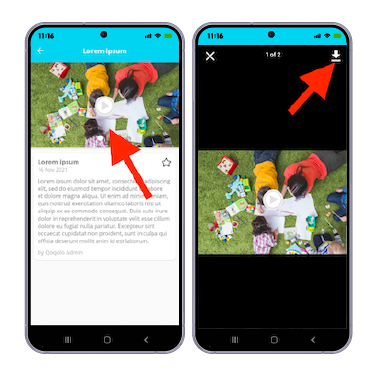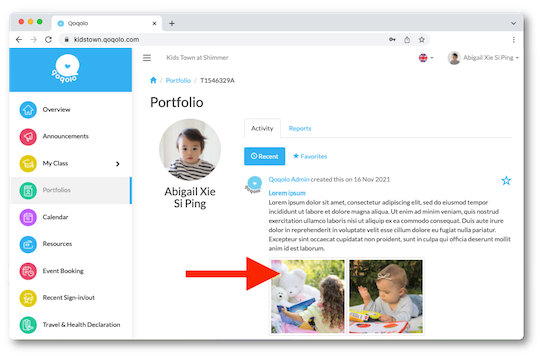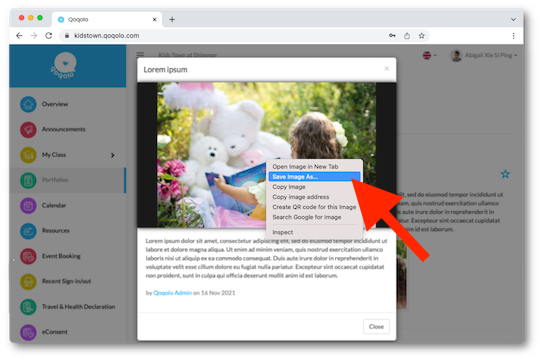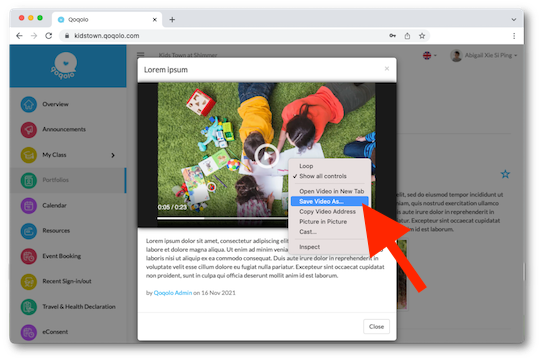Parent FAQ
Contents
- How do I switch between siblings' Qoqolo accounts on Qoqolo Student Mobile App?
- How do I download photos/videos of my child's class activities?
- Can I download multiple photos from a class album at one go?
- How do I download photos/videos of my child's learning activities?
- How do I download my child's portfolio reports?
- How do I use QoqoTap for contactless check-in/out?
- I have forgotten my password!
How do I switch between siblings' Qoqolo accounts on Qoqolo Student Mobile App?
How do I download photos/videos of my child's class activities?
via Qoqolo Student (iOS)
1. In the Qoqolo Student App, navigate to the My Class tab in the menu bar. Tap [See more] to view album gallery.
2. Tap on the image/video you want to download and tap on the download icon to save to your iPhone.
via Qoqolo Student (Android)
1. In the Qoqolo Student App, navigate to the My Class tab in the side menu. Tap the album title to view album gallery.
2. Tap on the image/video you want to download and tap on the download icon to save to your mobile phone.
via Qoqolo Web Portal
1. In the Qoqolo web portal, navigate to My Class in the side menu. Click on album title to view album gallery.
2. Click on the image/video you want to download.
3. Right click on the image/video and click [Save image as...] or [Save video as...] to download the photo/video.
Can I download multiple photos from a class album at one go?
via Qoqolo Student (iOS)
1. To download multiple images at once, tap on [Download images] in the album gallery. Select images to download by tapping on the images. Tap on [Download] to download selected images to your iPhone.
via Qoqolo Student (Android)
1. To download multiple images at once, tap on [Download images] in the album gallery. Select images to download by tapping on the images. Tap on [Download] to download selected images to your mobile phone.
via Qoqolo Web Portal
1. In the album gallery, click on [Multiple Download].
2. Select images to download by clicking on the image. Click [Download Selected] to save your selected images.
How do I download photos/videos of my child's learning activities?
via Qoqolo Student (iOS)
1. In the Qoqolo Student App, navigate to the Activities tab in the menu bar. Tap [More] to view activity.
2. To download an image, tap on it, then tap the download icon to save the photo to your iPhone.
3. To download a video, tap on it, then tap the download icon to save the video to your iPhone.
via Qoqolo Student (Android)
1. In the Qoqolo Student App, navigate to the Activities tab in the side menu. Tap on activity title to view activity.
2. To download an image, tap on it, then tap the download icon to save the photo to your mobile phone.
2. To download a video, tap on it, then tap the download icon to save the video to your mobile phone.
via Qoqolo Web Portal
1. In the Qoqolo web portal, navigate to Portfolios in the side menu. Click on the image/video you want to download.
2. Right click on the image/video and click [Save image as...] or [Save video as...] to download the photo/video.
How do I download my child's portfolio reports?
Content
How do I use QoqoTap for contactless check-in/out?
Content
I have forgotten my password!
Content